Navigating the Maze of UX/UI Design: Common Pitfalls and How to Avoid Them
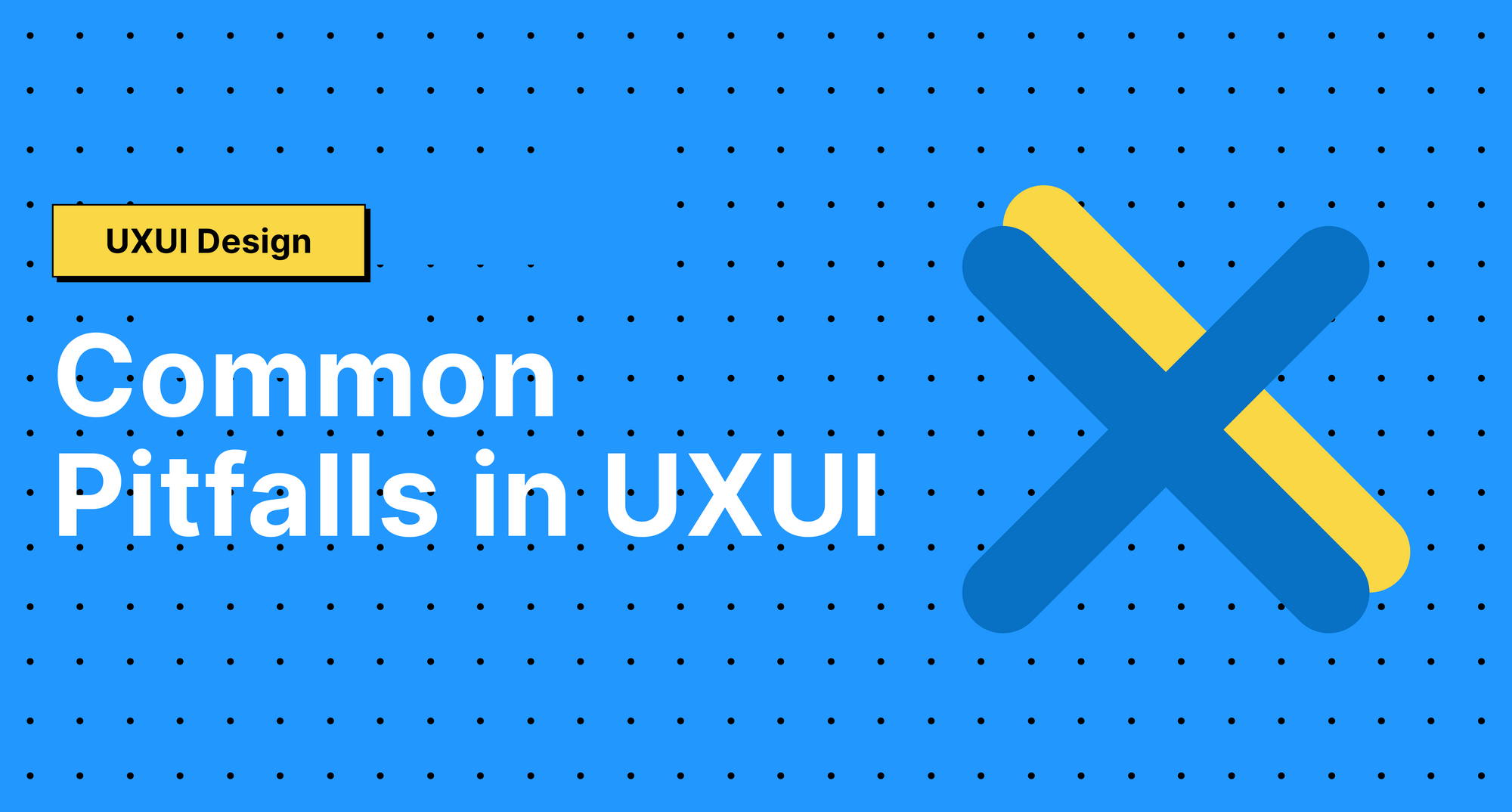
In the ever-evolving landscape of digital design, the importance of UX (User Experience) and UI (User Interface) design cannot be overstated. These disciplines are at the heart of creating engaging, efficient, and effective digital products. However, even the most seasoned UX/UI designers can find themselves ensnared by common pitfalls that can undermine the user experience and, ultimately, the success of the product. This article explores these pitfalls and offers insights into how designers can navigate and avoid them, ensuring their creations meet and exceed user expectations.
Understanding UX/UI Design
UX/UI design is more than just the visual aspect of a product. UX design focuses on the overall feel of the experience, while UI design is about how the product's interfaces look and function. Both are crucial for a product's success and must work harmoniously to deliver a seamless user experience. However, several common pitfalls can disrupt this harmony, leading to a less-than-ideal user experience.
Common Pitfalls in UX/UI Design
1. Overlooking User Research and Testing
One of the most significant mistakes a designer can make is to neglect user research and testing. Understanding user needs, behaviors, and frustrations is foundational in creating user-centric designs. Skipping this step can lead to designs that look good on paper but fail in real-world usage. Regular user testing and feedback loops are essential to validate design assumptions and make informed adjustments.
2. Ignoring Accessibility and Inclusivity
Accessibility and inclusivity are not just ethical considerations; they are essential components of successful design. Designs that fail to accommodate users with disabilities or different backgrounds can alienate a significant portion of the audience. Incorporating accessibility standards and inclusive design principles from the start ensures that digital products are usable by everyone, expanding their reach and impact.
3. Overcomplicating the Interface
Simplicity is key in UX/UI design. An overcomplicated interface can overwhelm users, making it difficult for them to find what they need or complete desired actions. Designers should strive for clarity and ease of use, focusing on removing unnecessary elements and prioritizing intuitive navigation.
4. Inconsistent Design Elements
Consistency in design elements like colors, fonts, and button styles is crucial for creating a cohesive user experience. Inconsistencies can confuse users and erode trust in the product. Establishing and adhering to a design system can help maintain consistency across the product.
5. Underestimating the Importance of Content Hierarchy
Organizing content in a logical and hierarchical manner helps users quickly find the information they need. Neglecting content hierarchy can result in a confusing and frustrating experience. Effective use of headings, bullet points, and visual cues can guide users through the content more efficiently.
6. Failing to Design for Mobile First
With the increasing dominance of mobile internet usage, designing with a mobile-first approach is more important than ever. A design that works well on desktop but fails on mobile can significantly diminish the user experience. Prioritizing mobile design ensures that all users have a positive experience, regardless of the device they use.
7. Neglecting Load Time and Technical Performance
A beautiful design is useless if it leads to slow load times and poor performance. Users expect fast and responsive interactions. Optimizing images, choosing the right fonts, and minimizing the use of heavy animations can help improve load times and overall performance.
8. Forgetting to Design for Scalability
Digital products evolve, and designs must be flexible to accommodate future changes and features. Neglecting scalability can lead to costly redesigns down the line. Incorporating scalability into the design process ensures that the product can grow and adapt over time.
Overcoming and Avoiding These Pitfalls
Avoiding these common pitfalls requires a commitment to continuous learning, user-centered design, and iterative development. Designers should embrace feedback, utilize analytics, and conduct A/B testing to refine and improve their designs continually. Building a solid understanding of user needs, staying up to date with the latest design trends and best practices, and prioritizing accessibility and inclusivity are key to creating exceptional digital products.
Conclusion
UX/UI design is a complex and challenging field, but understanding and avoiding common pitfalls can significantly improve the design process and outcomes. By focusing on user research, embracing simplicity, ensuring consistency, and designing with accessibility, mobile usage, performance, and scalability in mind, designers can create digital products that not only meet but exceed user expectations. In the end, the goal of UX/UI design is to create experiences that are not just usable but delightful, fostering positive connections between users and products.

