UX Writing in Action: Crafting Compelling Copy for User Engagement
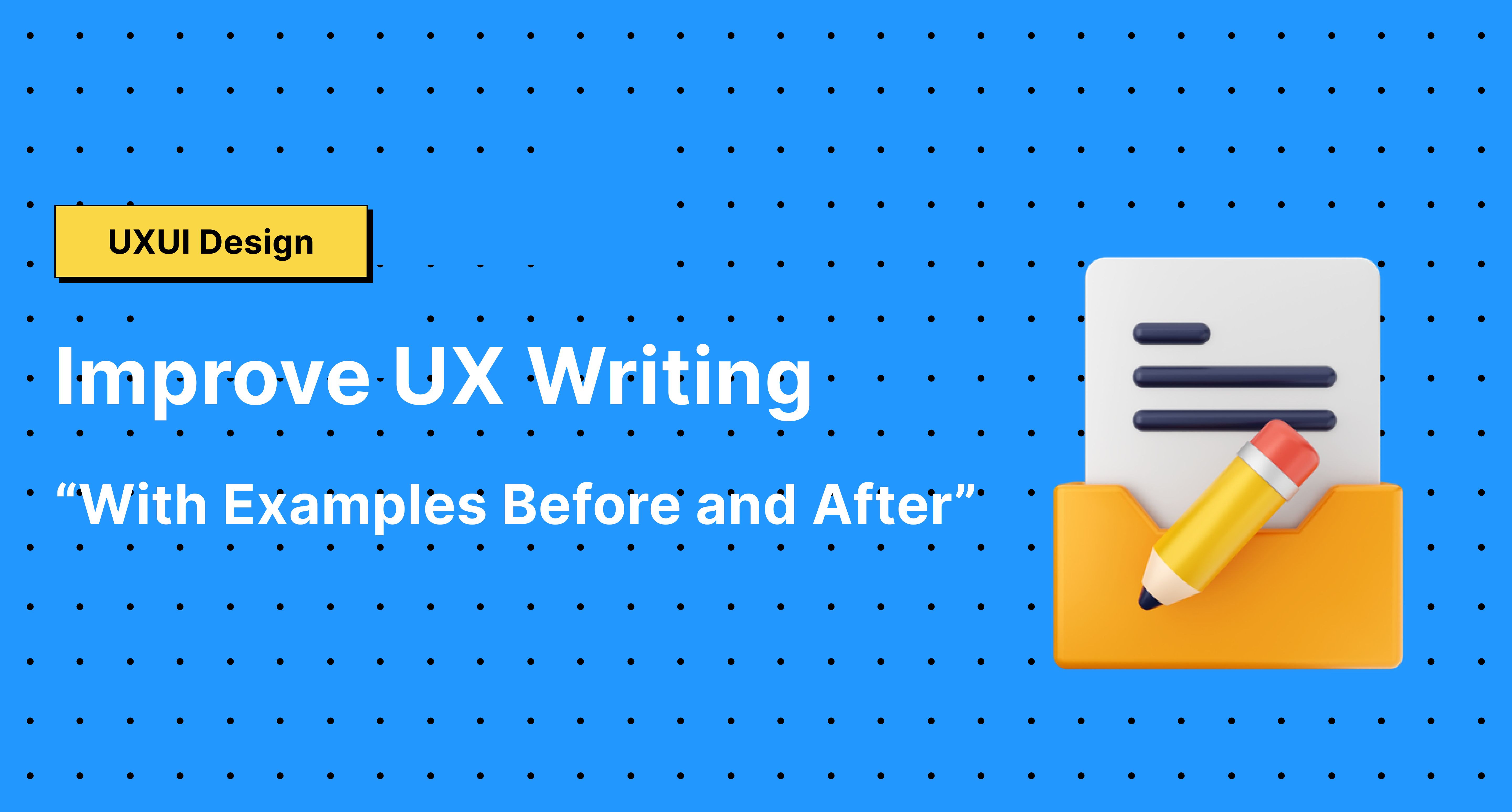
In the digital landscape, the words we choose to guide, inform, and interact with users can significantly impact their experience. UX writing is an art that combines clarity, conciseness, and user focus to create engaging and intuitive interfaces. This article explores practical examples of UX writing, from navigational aids to calls-to-action (CTAs), showcasing how effective communication can enhance user engagement and satisfaction.
1. Navigational Titles: Simplifying User Paths
Navigational titles are the signposts of the digital world. They guide users through websites and apps, making complex journeys intuitive. Here’s how simplicity and clarity come into play:
- Before: Access Your User Dashboard Here
- After: Your Dashboard
The revised title is straightforward, removing unnecessary words that might clutter the user's path. It’s clear, direct, and user-centric.
2. Button Text: The Art of the Call-to-Action
CTAs are crucial in guiding users towards desired actions. The right wording can significantly increase click-through rates and user engagement.
- Before: Submit Information Request
- After: Get Your Free Quote
"Get Your Free Quote" is more engaging and directly communicates the benefit to the user, making the action more appealing.
3. Error Messages: Blending Clarity with Empathy
Error messages are often frustrating for users. The goal is to inform and guide, not to confuse or alienate. Here’s how empathy and clarity can transform an error message:
- Before: Error 404: Page Not Found
- After: Oops! We can’t find that page. Let’s get you back on track.
The revised message acknowledges the user's potential frustration ("Oops!") and immediately offers a solution, making a technical issue feel more personal and less daunting.
4. Form Fields: Enhancing Clarity and Reassurance
Forms are a common element of user interfaces, and their labels play a key role in user engagement and data accuracy.
- Before: Surname
- After: Last Name (as on your ID)
Adding a clarifying comment can eliminate confusion and ensure that the user inputs the correct information, enhancing the overall user experience.
5. Loading Screens: Managing User Expectations
Loading screens offer a unique opportunity to maintain engagement even when the user must wait.
- Before: Loading...
- After: Hang tight! We’re fetching your personalized recommendations.
The revised text sets an expectation ("personalized recommendations") and uses casual language to create a moment of connection, making the wait feel worthwhile.
6. Empty States: Turning a Negative into a Positive
Empty states occur when there is no user data to display, such as a new account or an empty shopping cart. These moments are opportunities for engagement and encouragement.
- Before: No items in your cart.
- After: Your cart is empty. Fill it with something you love!
The revised copy transforms an empty cart from a dead-end into an invitation to explore and engage with the site's offerings.
7. Confirmation Messages: Reassuring and Guiding Users
After a user takes an action, confirmation messages reinforce their decision and guide them on what to do next.
- Before: Form Submitted.
- After: Thanks for signing up! We’ve sent a confirmation email to your inbox.
This message not only confirms the action but also sets the expectation for the next step, enhancing the user journey.
Conclusion
Effective UX writing is about more than just choosing the right words; it's about creating a seamless, engaging, and intuitive experience that resonates with users. By focusing on clarity, conciseness, and a user-centered approach, UX writers can craft copy that not only communicates effectively but also enhances the overall user experience. The examples provided showcase the transformative power of thoughtful UX writing across various elements of digital interfaces. As the digital world continues to evolve, the role of UX writing in creating meaningful user engagements will only grow in importance.

